The native Bing Maps Windows Store control has two types of shapes: polygons and polylines. These shapes are great for representing areas and paths on the map. Often it is useful to be able to associate some information or metadata with these shapes. In past versions of Bing Maps we could easily store this information in the Tag property of the shape. This makes it easy to retrieve this data when a shape is clicked or tapped. Unfortunately,the...
Read More